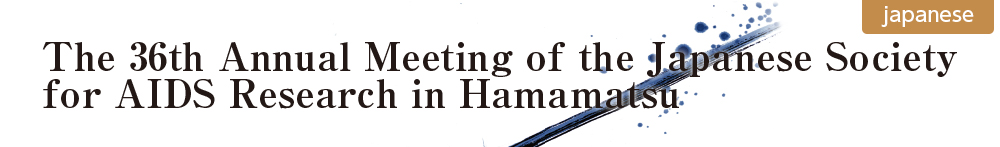Information for Session Chairs and Speakers
Provisions for Lectures
Important Note: The presenting author must be a member of the Japanese Society for AIDS Research (JSAR).
Non-members who intend to make presentation are requested to join the JSAR by contacting the Secretariat, noted below.
Note: JSAR membership is not necessarily required for those who belong to overseas facilities.
The Japanese Society for AIDS Research Secretariat
c/o Microbiological Science Inc.
4-13-18 Koishikawa, Bunkyo-ku, Tokyo, 112-0002 Japan
TEL: +81-3-6231-4030 FAX: +81-3-6231-4035
E-mail : biseibutsu-com@umin.ac.jp
Website : https://jaids.jp/
Disclosure of Conflict of Interest (COI)
In accordance with this society's Conflict of Interest (COI) stipulations, self-disclosure of COI is required for all presentations at the annual/scientific meetings.
![]() Conflict of Interest
Conflict of Interest ![]() No Conflict of Interest
No Conflict of Interest
Request for compliance with the guidelines on protection of patient information in clinical study reports presented at the Annual Meeting of the Japanese Society for AIDS Research and/or in the Journal of AIDS Rese
In accordance with the Act on the Protection of Personal Information that came into force in April, 2005, authors are mandated to ensure that a patient's personal information included in clinical study reports, etc. is not identifiable. Therefore, the Japanese Society for AIDS Research (hereafter referred to as JSAR) has established the following guidelines:
- Items that could identify an individual patient, such as name, inpatient number, initials, pseudonym, etc. must not be written in the abstract. Age and gender are permitted.
- The patient's current address must not be included. However, in case the patient's current address is related to the patient's pathological condition, etc., it is permitted to write the location, limited to the name of the district (e.g. Yokohama City, Kanagawa Prefecture).
- Dates should be limited to month and year; the actual day is not permitted.
- In case the patient has already received a diagnosis/treatment, the name and/or location of the hospital must not be included.
- In case a facial photograph is presented, the eyes must be concealed. In case of an opthalmological patient, the photo must be trimmed and enlarged so that the patient's face is not identifiable and only the concerned eyeball area is visible.
- Any numbers included in data on a biopsy, autopsy, images, etc. that could identify an individual patient must be deleted.
- Clinical study reports associated with genetic disorders and/or human genome, genetic analysis, etc. must comply with the stipulations in the "Ethics Guidelines regarding Human Genome and Genetic Analysis Research" (Ministry of Education, Culture, Sports, Science and Technology, Ministry of Health, Labour and Welfare and Ministry of Economy, Trade and Industry, Government of Japan) (March 29, 2001 [Revised in its entirety on December 28, 2004]).
Information for Session Chairs
This information applies to all chairpersons, attending onsite as well as online.
< Chairs participating onsite >
Please arrive and be seated in the "Next Chairperson's seat" at the front of the conference room no later than 10 minutes prior to the beginning of your session.
< Chairs participating online >
In case you will be chairing the session remotely via Zoom, the secretariat will send you the URL to connect to Zoom along with an operation manual approximately 1 week prior to the meeting, by email. Please follow the instructions in the manual and complete your technical connectivity test no later than 60 minutes prior to the beginning of your session.
The proceedings for your session are up to your discretion, however, all chairpersons are asked to ensure that the session starts on time and ends punctually as scheduled.
Information for Speakers
This information applies to all chairpersons, attending onsite as well as online.
< Speakers participating onsite >
Please submit your presentation data no later than 30 minutes prior to your session for a technical check at the Speakers Preview Desk.
< Speakers participating online >
In case you will be speaking remotely via Zoom, the secretariat will send you the URL to connect to Zoom along with an operation manual approximately 1 week prior to the meeting, by email. Please follow the instructions in the manual and complete your technical connectivity test no later than 60 minutes prior to the beginning of your session.
Speakers Preview Desk
| Date | Hours | Location |
|---|---|---|
| November 18 (Friday) | 7:30 – 18:00 | 1F Lobby, Congress Center Act City Hamamatsu |
| November 19 (Saturday) | 8:00 – 18:00 | |
| November 20 (Sunday) | 8:00 – 15:00 |
For presenters bringing your own presentation data (applicable to Windows only)
- Specifications for this Meeting:
- OS: Windows 10
- Application: Microsoft Office 365 (PowerPoint) - Please also store your presentation data in a USB flash memory and bring it with you on the day.
(Make sure there are no other files or data stored in the same USB flash memory.)
When saving the file, name it using "Abstract number_Your name" (Example: SY1-1_Jane_Smith). - Prepare your presentation data using the following:
- PowerPoint for Windows
- In case you plan to prepare your presentation using PowerPoint for Macintosh, please confirm that it will run in Windows, prior to bringing the data to the venue. - The following fonts should be used to avoid any irregularities in layout balance or garbled characters: Times New Roman/ Century.
- Slide size: 16:9 is recommended, however 4:3 is also acceptable.
- In case your presentation includes a video file, we recommend that you bring your own laptop to run the presentation at your session.
Important notes for speakers who plan to bring their data:
- Data containing a video file: please note that operation will be limited to files and formats that can be played using Windows Media Player. We recommend that you bring a backup file in addition to your actual laptop/device.
- Data containing hyper-links: the video file hyper-link could become disconnected. Therefore, please refrain from using the "action settings" button and embed your video by inserting a link in the diagram in the normal manner. Save the video file in the same folder as the PowerPoint data you plan to use, check to be sure that the links mutually exist, and submit. In case you have other data linked to the presentation (links to still images, graphs, etc.), please be sure to save this data together as well, and check to be sure that the presentation operates correctly in a different computer from the one in which you created the data, in advance. - Please note that "presenter tool" functions cannot be utilized.
- We recommend that all speakers bring backup data (USB flash memory), to prepare just in case it is not possible to connect to the computer in the session hall.
- Presentation data will be copied temporarily to the computer in the session hall, but please be assured that the meeting secretariat will completely delete the submitted data after the meeting.
For presenters bringing your own computer (applicable to Macintosh or Windows video)
- You are requested to bring your computer to the Speakers Preview Desk, where we will conduct a connectivity test.
- HDMI or D-sub 15 pin ports are required for cable connection onsite. Make sure that your own computer supports these types of connections, or prepare a converter.
- Check in advance to be sure that your presentation data can be played accurately when projected externally.
- Please note that "presenter tool" functions cannot be utilized.
- Make sure to turn off screensavers and energy-saving settings in advance.
- Please bring the adapter cable for your computer with you.
- We recommend that all speakers bring backup data (USB flash memory), to prepare just in case it is not possible to connect to the projector in the session hall.
- On the day, you are kindly requested to bring your computer to the computer operator's seat in the session hall, yourself. Staff at the Speakers Preview Desk will provide you with details on the time to arrive, etc.